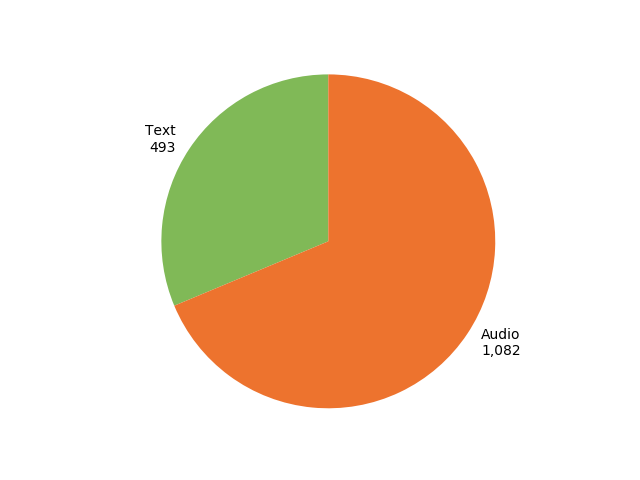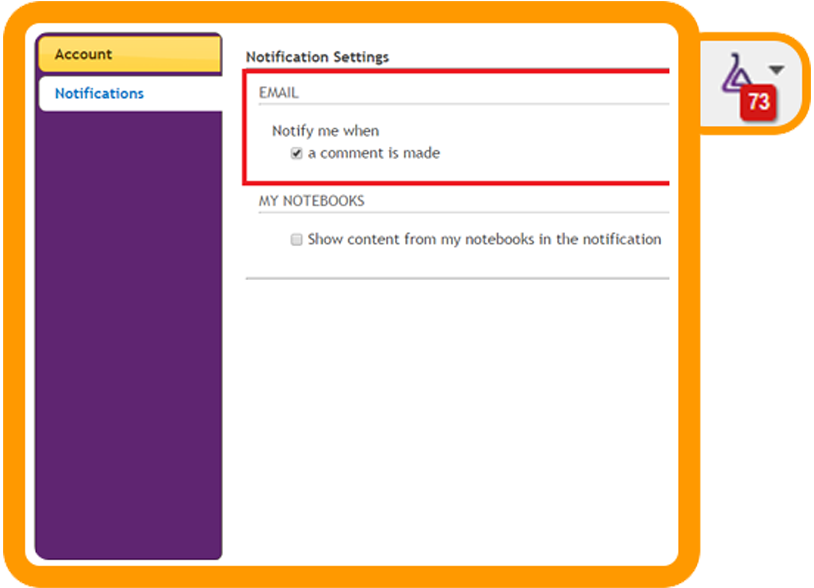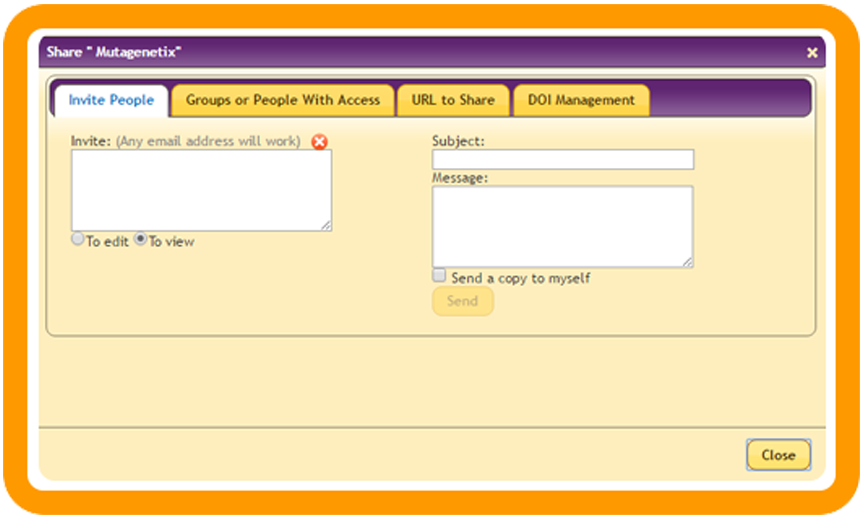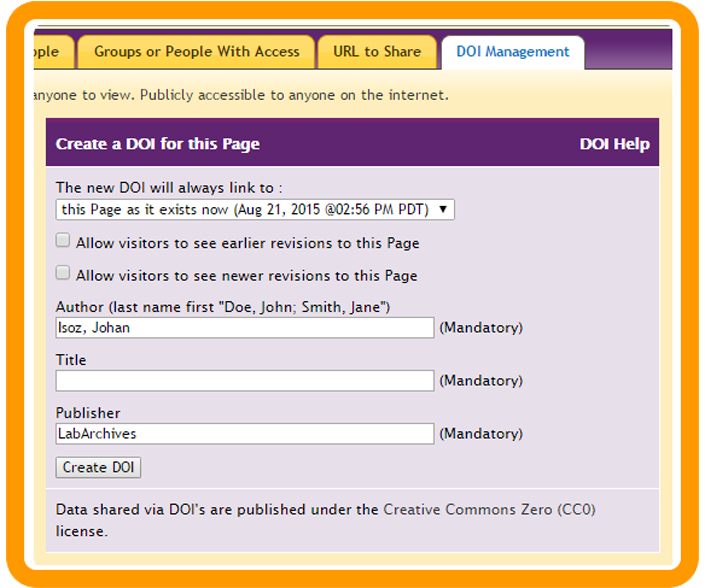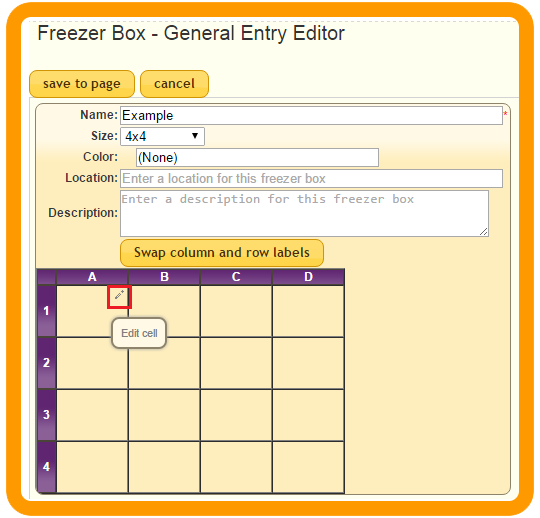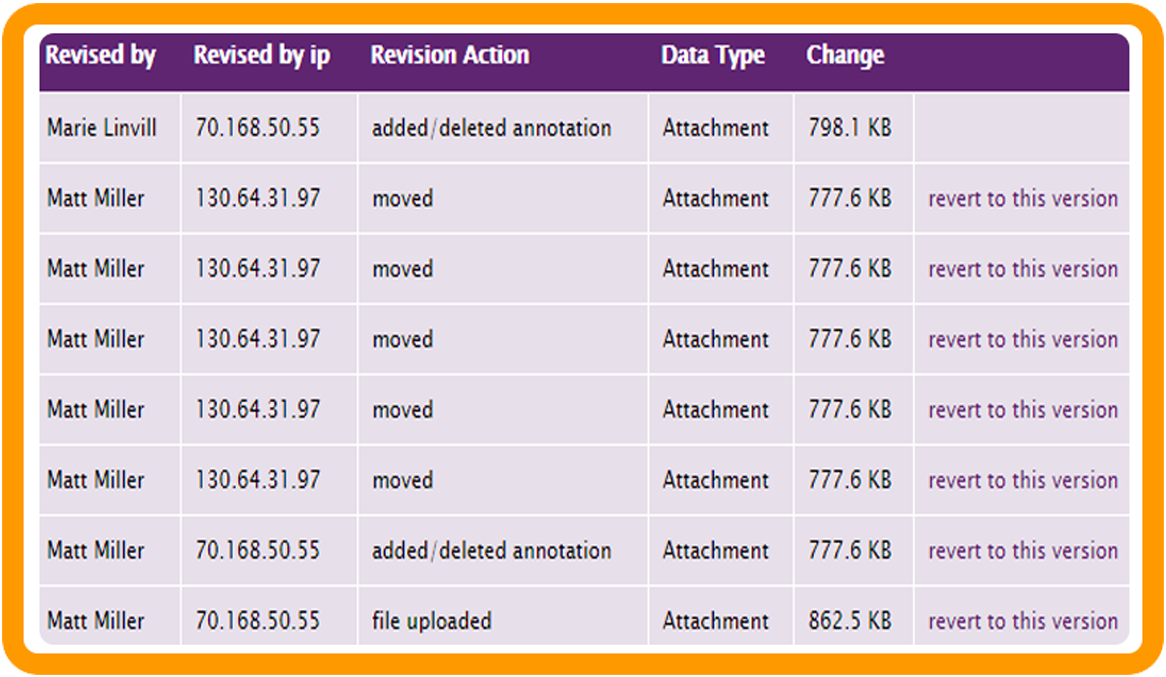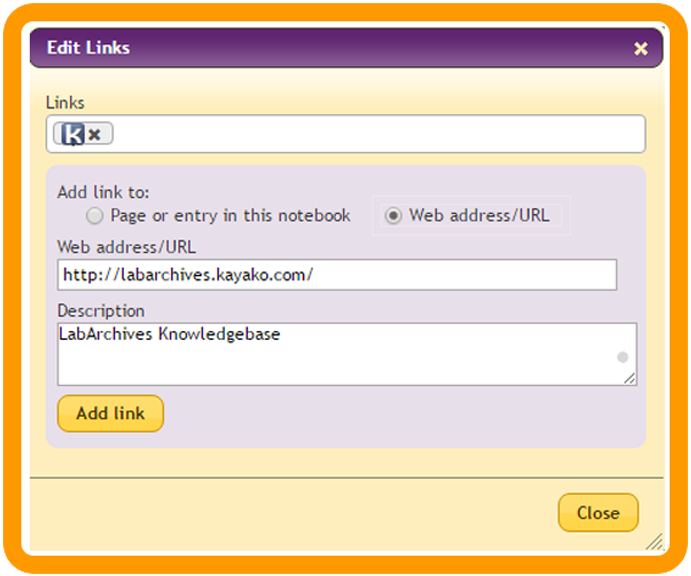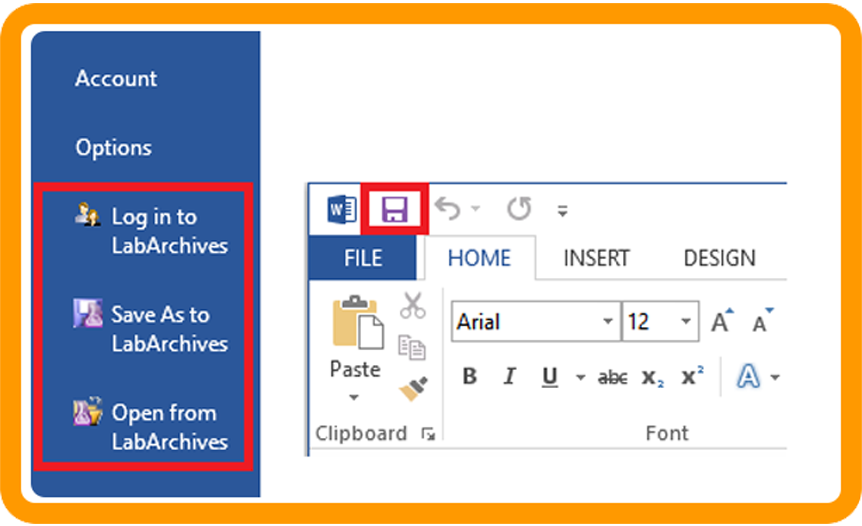Join CON faculty member Carolynn Thomas Jones and her colleagues from University of Alabama at Birmingham to learn about Kaizen, a gamification platform for teaching and learning. Kaizen has been used in academic programs in public health and nursing, including our own MACPR courses where students learn about clinical research quality management. If you’ve been considering integrating an element of gamification in your course, find out if this platform might be just what you need.
UAB KAIZEN
A Gamification Platform for Academic Education, Training & Patient Education
November 13, 2018; OSU CCTS, 240 Prior Hall
AGENDA
10:00 Welcome, Introductions (Carolynn Jones, Becky Jackson)
10:15 James H. Willig, MD, MSPH, Associate Professor,
UAB Division of Infectious Diseases
- What is KAIZEN? The Story, The Applications, Future Plans
11:00 David Redden, PhD, Professor and Vice Chair of Biostatistics
UAB School of Public Health
- R2T Kaizen; Academic applications (Biostatistics)
11:45 Penny Jester, MPH, RN, Instructor OSU CON/MACPR; Clinical Research Educator/Consultant
Carolynn Jones, DNP, MSPH, RN, Associate Professor, OSU College of Nursing/MACPR
- Kaizen at UAB College of Nursing- Academic Courses and Patient Education
- Kaizen at OSU: Quality Kaizen – MACPR Quality Course: NUR7482
- In the Works: GCP Kaizen
12:15 Q&A Discussions, Demonstrations
1:00 Adjourn
Additional information on Kaizen
An invitation from MACPR faculty member, Carolynn Thomas Jones:
On Tuesday, November 13 (10-1pm ET), members of the CCTS at the University of Alabama at Birmingham are going to join faculty from the CON MACPR program to present the use of gamification for academic learning, training, and patient education. The game platform was developed by James Willig, MD at UAB for the purpose of educating interns and residents in the UAB internal medicine program via a gamification platform he has named Kaizen. It was a huge success with intensive engagement and a marked increase in board scores. Since that time, this gamification platform has been used for multiple academic programs in public health and nursing academic education, to train rigor, responsibility and transparency to translational scientists. It has also been used in nursing for patient education. Carolynn Jones and Penny Jester have used it in one of the MACPR Courses addressing clinical research quality management and are currently working on a Kaizen game for GCP training under a UAB CCTS supplement award. If you are interested in learning about this platform and toying with the idea of gamification in your courses or nursing applications, please RSVP by email to Terri Ryan at theresa.ryan@osumc.edu. We will be meeting at the OSU CCTS- Room 240 Prior.