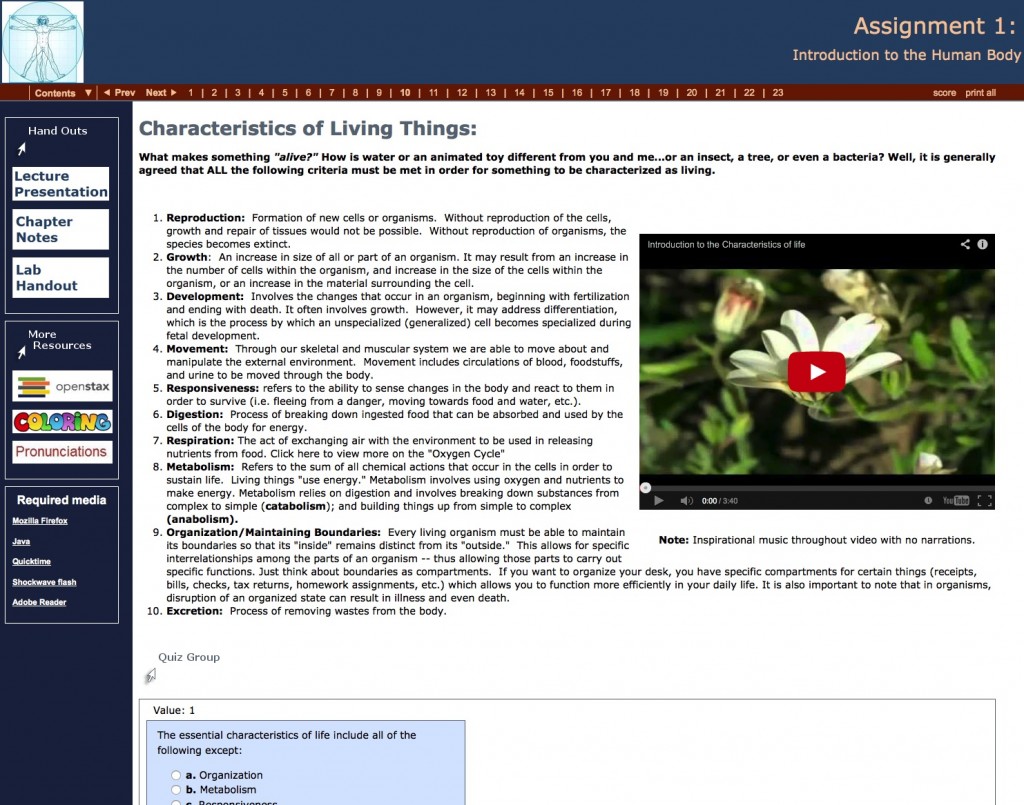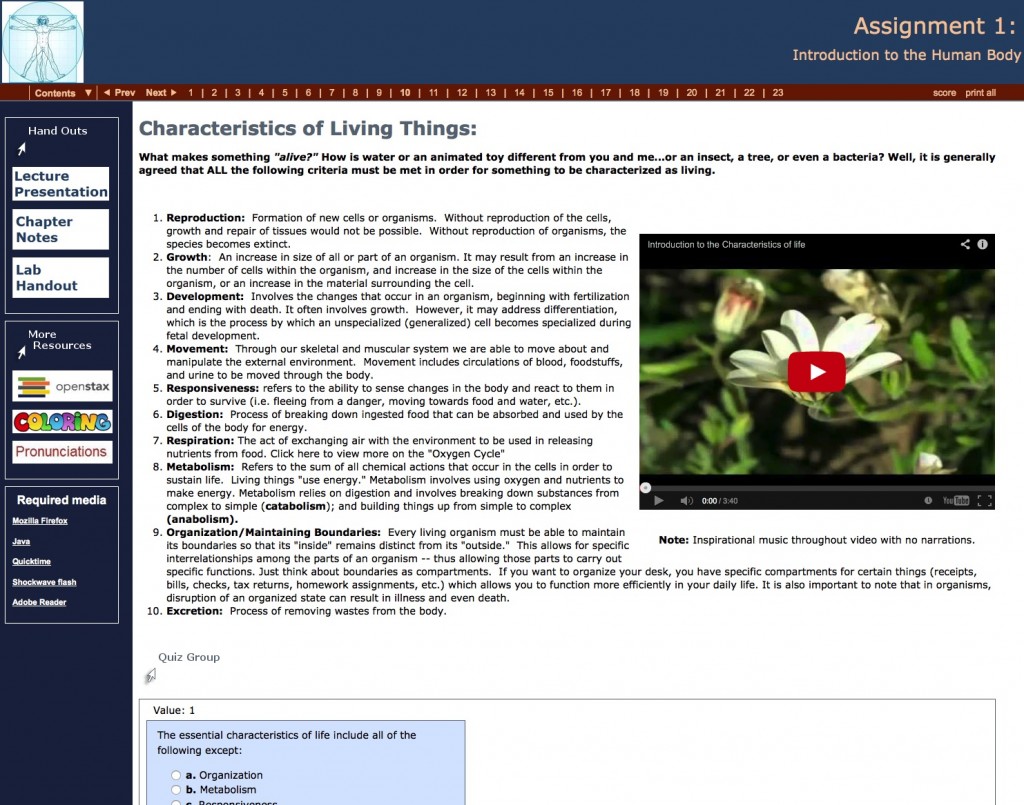SoftChalk Cloud is probably a better choice over the desktop version (Create). Wondering why? Read on . . .
There have been some exciting developments recently around the potential for using SoftChalk at Ohio State. Even if you’ve considered SoftChalk in the past, now is a good time to take a fresh look at what this lesson-authoring tool has to offer and how you can get the most out of it by collaborating with your colleagues on campus.
Integration with Carmen
Valerie Rake and her eLearning Support team are planning to complete integration between Carmen and SoftChalk Cloud. (This integration is specific to the Cloud version of SoftChalk.) This means that students who open your SoftChalk lessons in Carmen will not need to log in again to Cloud, and their scores on assessments within your lessons will go directly to the Carmen gradebook.
Out-of-the-box Accessibility
Ken Petri in OSU’s Web Accessibility Center said, “I know there is a lot of use of competing products, such as Articulate, Captivate, and Lectora. But none of these has the level of accessibility out of the box that SoftChalk does, and even with lots of work (and work-arounds) those products can’t be made to be as thoroughly accessible as SoftChalk. Right now, SoftChalk is simply a better option with regard to accessibility.”
Ease-of-use and Convenience in the Cloud
I have used the desktop version of SoftChalk (SoftChalk Create) for years, and after using SoftChalk Cloud, I will never go back. With Cloud, you can create your lessons in a web-based application that does everything the desktop version does, save it to the Cloud, edit it from any computer connected to the internet, share it with a collaborator who can also edit it, and publish it for your audience. You can provide students with a hyperlink, or you can embed the lesson in a web page or in Carmen. Need to edit an existing lesson? If it’s in the Cloud, you make the edits and save. No more zipping the lesson package, uploading to Carmen, unzipping, relinking, etc. Read more about SoftChalk Cloud.
New eBook Builder
This is a really impressive new feature in SoftChalk that I’ve not had a chance to explore in depth, but I want to! You can publish your lessons in ePUB3 format to be accessed by your audience online or offline in iBooks for iPads or other ePUB3-compliant eReaders. Adobe Digital Editions has worked well for me. Learn more and download a sample SoftChalk eBook.
Strength in Numbers
Because of the recent changes described above, more departments on campus are considering adopting SoftChalk as a lesson authoring tool. In fact, a group of campus partners would like to collaborate to get the volume discount on SoftChalk licenses and form a users’ group to share lesson authoring ideas and examples. The price we all pay per license for SoftChalk will depend on the number of licenses we collectively want and on the number of existing licenses we already own.
If you currently own SoftChalk licenses (either Create or Cloud), or if you would like to join your colleagues on campus in a group purchase of new licenses, please respond to our survey. Even if you already own SoftChalk licenses and don’t plan to purchase additional licenses at this time, it may be to your advantage to respond to the survey because the information we collect may affect your renewal price. We also want to include you in the collaborations that occur in the users’ group that will form around the SoftChalk creators on campus.
Need more information?
Try SoftChalk Cloud free for 30 days. Check out the Lesson Challenge winners for examples of SoftChalk lessons, or download one of the example lessons from SoftChalk. View their video tutorials, or download their guides (including one for students!). Or, just send me an email (tornwall.2@osu.edu), and I’ll be happy to talk with you!