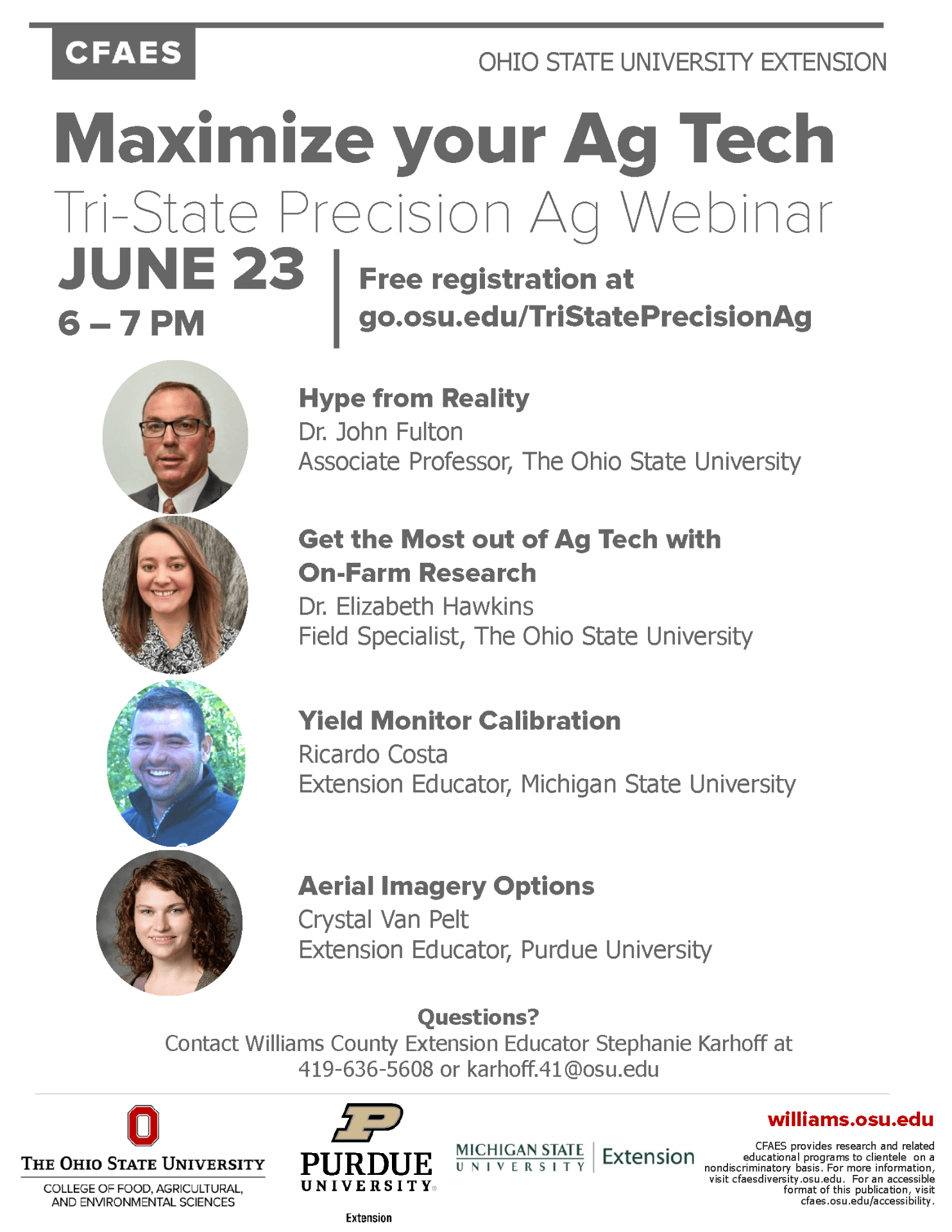By John Barker Ohio State Extension
Remember the old adage … Garbage in = Garbage out. Many of us use our yield data to make additional management decisions on our farms such as hybrid or variety selection, fertilizer applications, marketing, etc. Data from an uncalibrated yield monitor can haunt us for many years by leading us into improper decisions with lasting financial affects. In today’s Ag economy we can ill afford any decision with adverse financial implications.

Monitoring yield
The two biggest reasons I usually hear for not calibrating a yield monitor are 1) I just don’t have time to do it or 2) I can’t remember how to do it without getting my manual out. While I know it’s easy to criticize from “the cheap seats,” I would argue that this could be some of the most important time you spend in your farming operation each year. Like many other tasks on our farm, the more we do it, the easier it gets. Yield monitor data has so much value! This data provides a summary (in term of yield) of every single decision you made on your farm during the past year.
Below is a calibration checklist created by Dr. John Fulton and Dr. Elizabeth Hawkins.
Prior to Harvest
- Back up data from the previous season, if not already completed.
- Best practices:
- Copy each season’s data to a unique folder labeled as the year and yield data.
- Maintain several backup copies of the display/raw data in different locations in case it is lost, stolen, damaged, or modified.
- Delete old files from the memory card or USB drive.
- Delete old files from display memory if close to full.
- Check any data cards or USB drives to be sure they work properly with your display.
- Contact your local dealer or manufacturer to make sure that you have the most recent software and firmware upgrades for your yield monitoring and mapping system, the display, DGPS receiver, and other components. You can obtain information about these upgrades through your manufacturer’s website or by contacting technical support.
- Check all cables, connections, and sensors for wear or damage. Ensure that wiring and harness connections are tight.
- For clean grain elevator-mounted moisture sensor units:
- Make sure the sensor is clean and not damaged.
- Clear the clean grain elevator of old grain and debris.
- Check to be sure the manual clean-out motor works on the moisture sensor.
- Inspect the yield sensor:
- For combines with a mass flow sensor (normally located at the top of the clean grain elevator):
- Look for wear on the flow sensor’s impact or deflector plate and replace the plate if worn or damaged. There have been cases where a hole in the plate exists, greatly increasing the risk of inaccurate yield readings.
- Look for any excessive wear on the grain elevator and missing or worn paddles.
- Check to make sure that the spacing between the paddles and the top of the elevator meets the manufacturer’s requirements.
- Ensure the clean grain elevator chain is tightened to manufacturer specifications.
- For combines with an optical sensor (mounted on the side of the clean grain elevator):
- Make sure the sensors are clean and not damaged.
- Ensure the clean grain elevator paddles are not rubbing against sensors.
- If you purchase a new or used combine with an existing yield monitor installed, double check to make sure it is installed properly. Especially check that the mass flow sensor is mounted securely.
- If a grain cart with scales or a weigh wagon is used to weigh grain harvested for yield monitor calibration loads, double check that they are producing accurate weight data. Check weigh wagon weights against certified scales each season to ensure the load estimates are within a few percent and use the same scales throughout calibration.
- Avoid running electrical wires next to the GPS antenna which may cause interference with the receiver signal. Running wires perpendicular to each other decreases the chance for electrical noise that may occur from other electronics.
- The calibration operation will require accurate estimates of moisture content of the harvested grain. Portable moisture meters commonly used on the farm vary widely in terms of their estimate accuracy. If you are not certain of the accuracy of your grain moisture meter, take it to a local grain elevator that has a federally approved moisture meter and compare estimates on grain samples, preferably samples representing a wide range of grain moisture, e.g., 13 to 28 percent grain moisture content.
- Document differences between your meter and the meter known to be accurate. As an example:
- Your meter estimates 25 percent; accurate meter estimates 28 percent.
- Your meter estimates 20 percent; accurate meter estimates 22 percent.
- Your meter estimates 15 percent; accurate meter estimates 16 percent.
- During the yield monitor calibration operation, use the documented moisture estimate differences to adjust the estimates of moisture made on grain sampled from the harvested calibration loads.
- It is still recommended to always check moisture content estimates with a federally-approved moisture meter.
During Operation, Prior To Calibration
- Start up combine and turn on the yield monitor display to check the following:
- Display indicates everything is functioning correctly or is properly connected.
- Memory card or USB drive is installed properly, if required.
- Make sure there is proper communication between the data card and the in-cab display for those displays requiring a memory card to collect data; mostly older displays such as the Ag Leader PF series display. Usually an error message will appear on the display indicating there is no communication with the card.
- DGPS receiver is providing a position and has differential correction (WAAS, SF1, SF2, RTX, or RTK).
- Note: If purchasing a differential correction service, make sure your subscription runs through harvest.
- Check and set header switch for starting and stopping of data collection.
- Raise and lower the header to make sure the stop-height switch operates properly.
- Automatic On/Off using the switch: Most yield monitors will step through the electronical setting of the start (header down position) and stop (header up position) positions for the switch during initial calibration. However, you may want to check annually or change when moving between corn and platform headers since these are operated at different heights.
- Manual On/Off: Some yield monitors are equipped with a manual button that turns on and off data collection through the in-cab display. You may have to adjust the header height switch to accommodate the preferences of different operators during harvest.
- Set row width according to number of rows for a row crop header or the appropriate width of a cutting platform header.
- Some yield monitors have the option to use automatic swath width detection to adjust the swath width when overlap is detected. This feature can be helpful when harvesting point rows or near field edges; however, be aware it may not function properly if your DGPS source has a potential for large positional error (e.g. WAAS) or if there is signal interference or loss.
- Engage the separator and observe the elevator speed on the in-cab display to make sure the shaft sensor is operating correctly. The clean grain elevator speed (e.g. RPM) is used as feedback for computing the yield estimate since speed controls the frequency of which grain from the elevator paddles impact the mass flow sensor.
Calibration
The yield estimate produced by a yield monitor is calculated from estimates made by multiple sensors. Each of these sensors must be calibrated in order for the yield estimate to be accurate. Consult your user manual to determine the sequence in which these calibrations should take place.
Mass-Flow Sensor Vibration Calibration
This calibration is used to document the effect of vibration when the combine is running. Follow the directions in your user manual to complete the vibration calibration. Be sure that:
- The proper header is attached and in operating position (not resting on ground).
- The combine is empty of grain.
- The separator and header are engaged.
- The combine is running at full RPM.
Temperature Calibration
This calibration ensures accuracy of the grain moisture estimates made by the moisture sensor in the clean grain elevator. Most manufacturers suggest this calibration only be performed once at the beginning of the season.
- Perform this calibration when the combine has been sitting for several hours and preferably in a shaded area. Ensure the combine and moisture sensors are empty of grain.
- Estimate the air temperature using an accurate thermometer.
- Adjust the temperature value reported by the display according to the user manual.
- Some displays require you to simply enter the temperature reading from the thermometer, others require you to enter an offset value (usually the difference between the thermometer reading and the sensor reading).
Moisture Sensor “Calibration”
This “calibration” is necessary to ensure that the moisture sensor in the clean grain elevator accurately estimates grain moisture content, which in turn is used by the display to calculate “dry” grain yield based on the “dry” moisture value of your choice. The process is not a true calibration because it is based on a single comparison of the display’s estimate of grain moisture from a harvested load, with that estimated from a small sample of grain collected during the off-loading of grain to the wagon, grain cart, or truck.
- Some manufacturers suggest that moisture “calibration” need only be performed once during the harvest season. Our experience suggests that the accuracy of a moisture sensor can change throughout the season as harvest grain moisture levels change. Check the accuracy of moisture sensor estimates routinely during the season.
- Be aware that yield monitor displays differ in how they handle changes in grain moisture “calibration.” Some apply changes retroactively to previously harvested grain and others apply changes only to future harvested grain.
- Reset the moisture offset in the display to zero.
- Randomly collect grain from each calibration load to obtain a representative sample.
- Measure the moisture of the grain samples with an accurate grain moisture meter.
- Enter the difference between the display moisture estimate and the grain sample estimate into the display according to your user manual.
- Repeat this calibration for each type of grain harvested.
Ground Speed Calibration
Many yield monitors today use GPS to determine ground speed, therefore there is no need for a ground speed calibration. If a mechanical speed sensor is being used as a backup, it should be calibrated. These calibrations are conducted by travelling a known distance through the field and timing how long it takes. When calibrating the ground speed sensor, use typical field conditions rather than a road or waterway. Tire slippage can create inaccuracy with calibration.
Mass Flow Sensor (Weight) Calibration
Proper calibration of the mass flow sensor is crucial to the accuracy of grain flow estimates and, ultimately, the yield estimates. The weight calibration process basically involves harvesting individual loads of grain and verifying the actual weight of the harvested grain with accurate scales. The actual weights of the individual loads are manually entered into the calibration screen of the display. Built-in software procedures then calibrate the display’s weight estimates to best match the scale’s estimates. Display manuals often suggest that calibration errors can be minimized to 5 percent or less. If best management calibration practices are followed, most modern displays can easily be calibrated to 1 percent error or less.
There are two common approaches used for calibration: a near-linear calibration and a non-linear calibration.
- Near-linear calibrations require one or two calibration loads to generate a calibration line.
- Many older yield monitors (primarily GreenStar™ displays prior to the S-series combines) use near-linear calibrations.
- The Precision Planting YieldSense™ system typically requires a single load calibration procedure. It also provides an optional “True Up” feature for tweaking calibration accuracy later in harvest. Of note, the YieldSense™ Grain Property Kit that replaces one of the paddles on the clean grain elevator allows continuous adjustments of the calibration as grain conditions (e.g., test weight) vary.
- Non-linear calibrations require four or more calibration loads that represent a range of anticipated grain flow rates to generate a calibration curve.
- Use the number of calibration loads recommended by the manufacturer (commonly four to six calibration loads).
Regardless of the calibration method, the quality of the calibration loads is important. The following best practices can help ensure the calibration is accurate.
- Calibration loads should be representative of the different grain flow rates (pounds per second or bushels per hour) that will be encountered. It is important to take the time to calibrate the mass flow or volumetric sensors over the full range of expected loads. Note that older GreenStar™ and the Precision Planting YieldSense™ systems follow a different process but regardless, it is good to understand this section.
- Harvest calibration loads at different flow rates (low to high). The goal is to have each load harvested at a constant and consistent flow rate. Target flow rates can be achieved by:
- harvesting each load with a full header at different speeds.
- harvesting each load at a constant speed with different harvested swath widths.
- When harvesting calibration loads, it is recommended to use loads between 3,000 to 8,000 pounds for most yield monitors. Precision Planting’s YieldSense™ manual does recommend 25,000-pound calibration loads or three 10,000-pound loads. This helps reduce the overall sensor error while calibrating.
- Avoid starting calibration loads on turn rows, weed patches, or areas of major topography changes in the field.
- Hillsides and rolling ground can impact calibration load data because of changes in how grain impacts the flow sensor.
- If you are unable to avoid topographical changes make sure you get a good representation of loads going up- and downhill and side-to-side of a hill.
- It is necessary to calibrate for each type of grain for each year.
- Flow rates tend to be much higher when harvesting corn compared to soybeans or wheat.
- Other grain characteristics that vary between different grain types can alter the reading produced by the mass flow sensor.
- The dynamics of grain flow through a combine changes with wear and tear.
- When conducting on-farm research trials or harvesting fields with multiple varieties, consider paying attention to large differences in moisture content; a two to three point swing in test weight between varieties. Again, having calibration curves for high and low moisture or high and low test weight will help collect quality data. Of note, the Precision Planting Grain Property Kit can help adjust yield estimates for swings in test weight within the YieldSense™ monitor.
- For example, calibrate for regular corn and high oil corn separately due to the differences in test weight and moisture characteristics of the grain.
- Calibrate for different moisture levels per type of grain.
- For example, calibrate differently for corn below 20 percent moisture versus corn above 20 percent moisture.
During Harvest
- Take good notes on field and operating conditions during harvest. This information will be helpful when reviewing yield maps after harvest. Capturing images with your smartphone, iPad, or similar device can be a simple way of collecting visual notes.
- Correct any malfunctions or errors indicated by the yield monitor, including loss of DGPS signal. Make sure the display is actually collecting data. Sometimes one can manually switch off data collection on the display and forget to turn it back on for older model yield monitors.
- Remove your memory card or USB drive from the display when not in use and back up data onto your computer and data storage devices frequently throughout the harvest season. A simple electrical shock from improper wiring or lightning can destroy data.
- It is wise to perform periodic calibration loads throughout a lengthy harvest season to check or improve accuracy of the weight estimates. It is suggested to recalibrate if you observe:
- more than a 5 percent difference in weight calibration errors,
- 5 pound per bushel differences in grain test weight, or
- temperature changes greater than 10 degrees.
- Be sure to recalibrate after replacing yield monitor components or if changes are made to the elevator chain, paddles, or flow sensor during harvest.
- Tightening the elevator chain, replacing old paddles, or changing the distance between the flow sensor and paddles changes the accuracy of the previous calibration.
- If you run into problems with the monitoring equipment during harvest, check the troubleshooting information in the operator’s manual. Contact technical support if you are unable to solve the issue.
- The use of telemetry or wireless data transfer offers the ability to transfer data automatically from the in-cab display to the “cloud.” Every OEM along with third party companies offer wireless data transfer technology improving the ability to seamlessly transfer data to the “cloud” providing backup for your data along with the ability to access online.
 By Amanda Douridas
By Amanda Douridas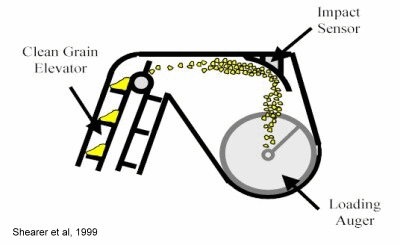 What I want you to understand is that yield monitors ESTIMATE yield by converting electrical signals received from a mass impact or optical sensor, located somewhere in the clean grain elevator of the combine, into ESTIMATES of grain flow (lbs) per second or two of travel time. Along with ESTIMATES of distance traveled (usually based on differentially corrected GPS signals), header width, and ESTIMATES of grain moisture content… the yield monitor’s firmware / software then ESTIMATES “dry” grain yield per acre, at a moisture content of your choice, and records those yield estimates, and their geographic location in the field, every second or two in the display’s memory or uploaded by cellular data connection to a Cloud-based Web server.
What I want you to understand is that yield monitors ESTIMATE yield by converting electrical signals received from a mass impact or optical sensor, located somewhere in the clean grain elevator of the combine, into ESTIMATES of grain flow (lbs) per second or two of travel time. Along with ESTIMATES of distance traveled (usually based on differentially corrected GPS signals), header width, and ESTIMATES of grain moisture content… the yield monitor’s firmware / software then ESTIMATES “dry” grain yield per acre, at a moisture content of your choice, and records those yield estimates, and their geographic location in the field, every second or two in the display’s memory or uploaded by cellular data connection to a Cloud-based Web server.