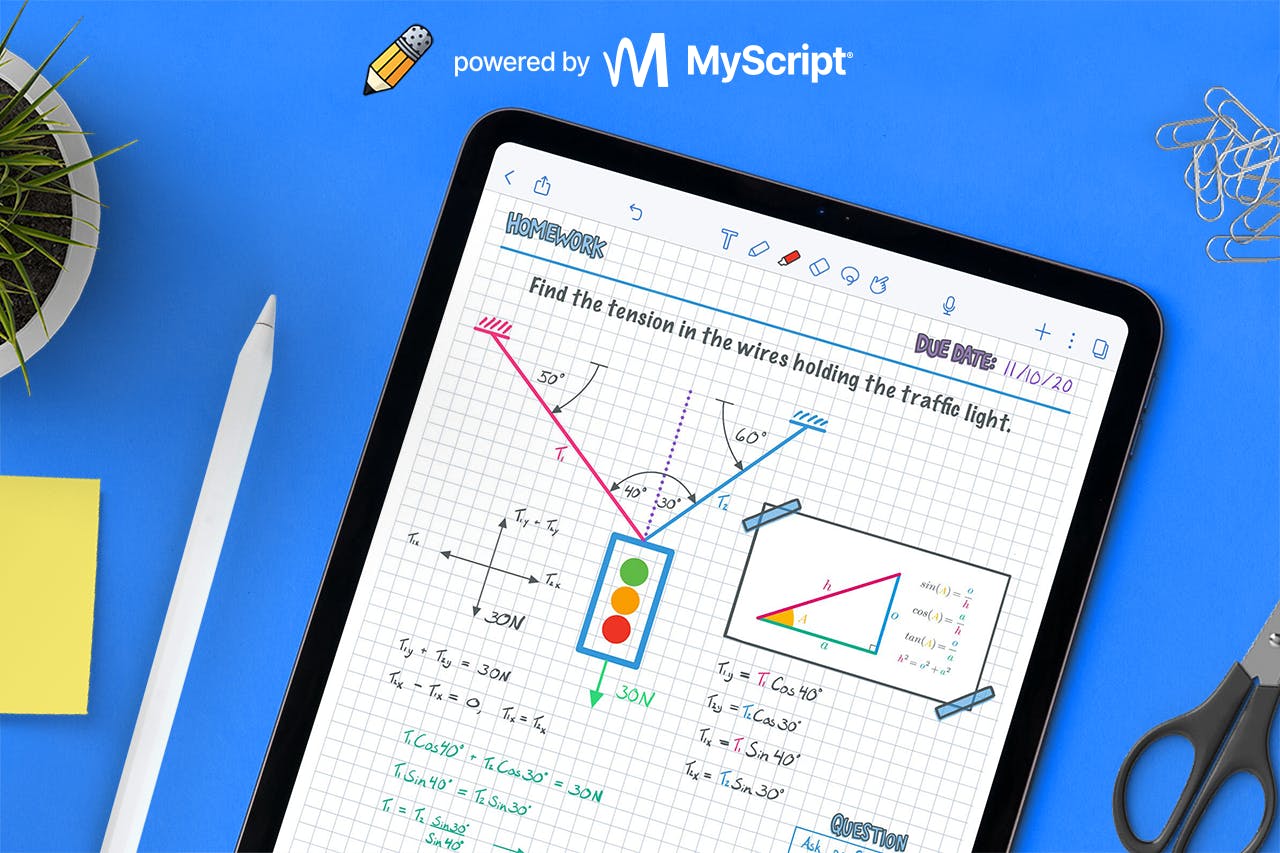Hello everyone,
Today I’m going to show you the best learning technologies you can use to succeed in life. Some of these tools are very useful in school but they can also be used for a lot of things.
The first resource that I recommend is Quizlet. A variety of study tools are available on the online learning platform Quizlet to assist students and learners of all ages and skill levels. You may create and access study sets, quizzes, and flashcards with Quizlet, as well as join groups and work with other students and teachers. To make learning interesting and effective, the platform provides a range of study activities, such as games, tests, and interactive diagrams. A huge collection of user-generated information is also available on Quizlet, with topics ranging from history and languages to math and science. Quizlet is a great tool for students and anyone trying to increase their knowledge and abilities, in general. It’s also easy and quick to access. Here’s the link:https://quizlet.com
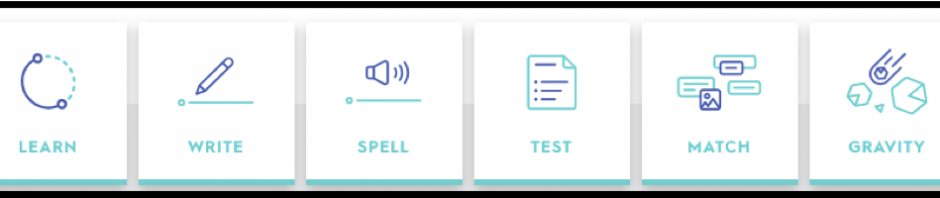

The second resource that I think is the best is study scheduler. A study scheduler is an effective learning tool that supports students in time management and organization. You can use this tool to make a customized study schedule that takes into account your coursework, tests, and other obligations. You may divide your study time into reasonable chunks, make realistic goals, and monitor your progress with a study calendar. With the aid of this application, you may also organize your assignments according to their urgency and relevance, making the most of your study hours. A study calendar can also assist you in identifying areas that require more attention so that you can change your study strategy accordingly. By using this application, you may improve your productivity and study habits, which will enhance your academic performance and results. Here’s the link: https://dl.ehe.osu.edu/esm/#Installation%20on%20iPhone

The third best resource for students is Notability, which is my favorite from all these three. An effective note-taking tool for kids, teachers, and professionals is called Notability. Students can write, annotate, and organize notes in a variety of media, such as text, handwriting, audio, and photos. Highlighters, pencils, shapes, and text boxes are just a few of the note-taking tools that Notability offers, making it simple to create and personalize notes. Additionally, the app has a robust search feature that makes it simple and quick to find notes. Because Notability works with so many different platforms and devices, it’s simple to access your notes from anywhere. The ability of Notability to sync notes with cloud storage services like Google Drive, Dropbox, and iCloud is another noteworthy aspect of the app. This makes sure that even if you lose your device, your notes are backed up and accessible. Link: https://notability.com