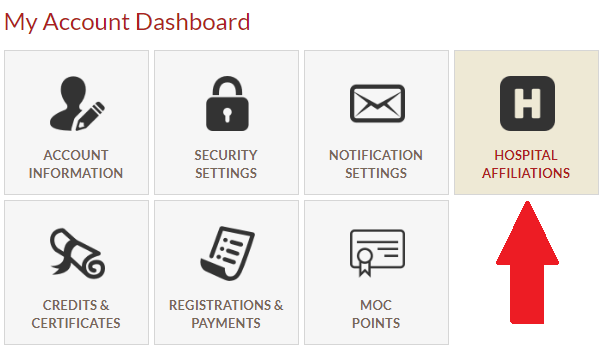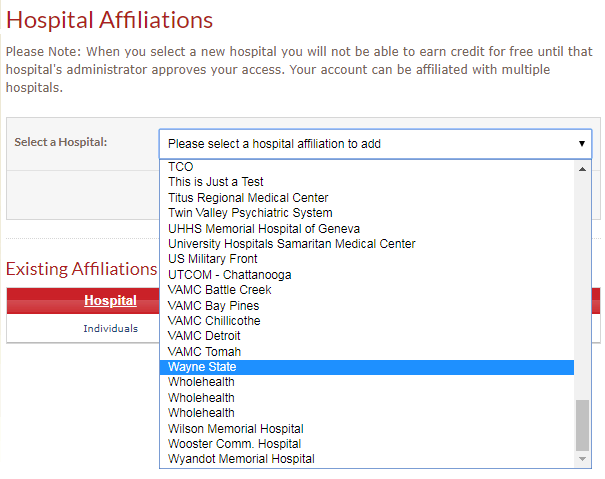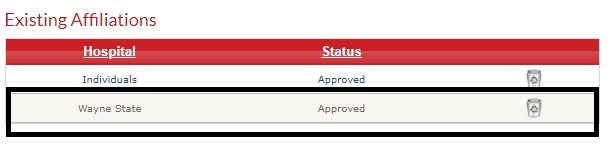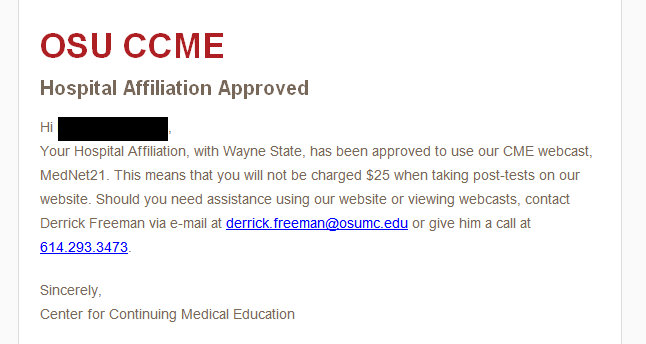Learn About CPT Coding Tips: The Codes You Probably Forgot To Bill. In addition to determining payment, Medicare also dictates what documentation is required in the patient’s medical record to justify billing any given CPT code. As we are going to see today, there are some pretty major changes in CPT coding and documentation this year, particularly for outpatient office visits. With that as an introduction, let me introduce today’s guest. Dr. Neeraj Tayal. Dr. Tayal is a general internist and Professor of Internal Medicine at the Ohio State University. He is going to start off today’s program with an overview of changes in outpatient office visit coding. For the second half of today’s webcast, I’ll be updating you on some of the outpatient and inpatient codes that many physicians don’t know about and can help ensure that you are being reimbursed for services that you are probably already providing.
Learn About CPT Coding Tips: The Codes You Probably Forgot To Bill. In addition to determining payment, Medicare also dictates what documentation is required in the patient’s medical record to justify billing any given CPT code. As we are going to see today, there are some pretty major changes in CPT coding and documentation this year, particularly for outpatient office visits. With that as an introduction, let me introduce today’s guest. Dr. Neeraj Tayal. Dr. Tayal is a general internist and Professor of Internal Medicine at the Ohio State University. He is going to start off today’s program with an overview of changes in outpatient office visit coding. For the second half of today’s webcast, I’ll be updating you on some of the outpatient and inpatient codes that many physicians don’t know about and can help ensure that you are being reimbursed for services that you are probably already providing.
View a video introduction of this webcast
What you’ll learn in this webcast
As a result of this educational activity, webcast participants will be able to: provide a framework for selecting billing codes in the ambulatory setting based on diagnosis, data, risk and total time; equip billing providers with information needed to properly bill for prolonged services and telehealth services; using a case-based approach, learn about the correct CPT codes to bill for clinical services provided; and document appropriately in the medical record in order to meet Medicare requirements to bill these CPT codes.
You can find this and many other MedNet21 programs on the OSU – CCME website.
Call our MedNet21 Program Manager at 614.293.3473 for more details about subscribing to MedNet21 as a hospital or as an individual. You can also e-mail him at derrick.freeman@osumc.edu.