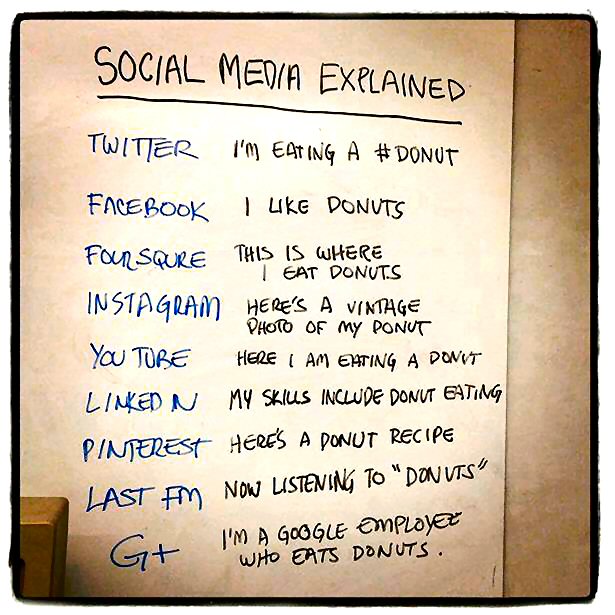A couple of weeks ago, I was invited to attend a Live Healthy, Live Well program team meeting. This FCS group has done a wonderful job of including technology and social
media into their program – and it’s now an OSUE Signature Program. Live Healthy, Live Well is a nutrition challenge during which participants receive e-mail newsletters, and follow the program’s blog and Facebook page. Both the blog and Facebook page are updated regularly, even outside of the program’s challenge dates, which helps to drive more potential participants to the program’s information.
During this meeting I shared and discussed the following resources with the team:
- A list of what they’re doing well already.
- An easy-to-understand guide from Social Media Examiner on how to use the new Facebook Insights to track and record data and impact.
- The CDC’s official guide to writing for Social Media.
- Useful recent posts from this blog.
- Tips for blogging (be visual, always include a photo, be brief with not more than 3 or 4 paragraphs, spread the work among multiple authors).
Of course, Live Healthy, Live Well digital newsletters won’t be sharing the same information as the OSU football Facebook page. So we chatted about how we could transform the e-newsletters become a bit more visual and not as information-dense while still getting needed info to participants. The key here can be links, links, and more links – all complimented by a very visual template. This also will drive more traffic to their blog and Facebook page, which is a goal they’ve decided needs to be part of their overall social media strategy. E-newsletters are beginning to look more and more like a page in a magazine as the appeal of seeing information in visual form and in short snippets crosses over from Facebook (see other examples below).
As a result of the meeting, the Live Healthy, Live Well team is considering experimenting with paid promotions on their Facebook page to reach more potential program participants. I’ll also be working closely with them to communicate how they can best show and report their impact via the technological components of the program (in RiV in particular) – which is an issue we’ve been struggling with in Extension for years. This will be a major focus of our next Ed Tech meeting this Wednesday and we hope to have this information posted and ready for the organization in December – just in time for all the RiV procrastinators out there! (I can say this because I’m one of them.)
In the meantime, please consider inviting an Ed Tech (or more than one…) to an upcoming project or program team meeting to help your group think through some of the issues, concerns, ideas, and aspirations of technology use in Extension. We are here to help. I feel that in just the past few short months, we’ve already gained a lot of ground.
~Jamie
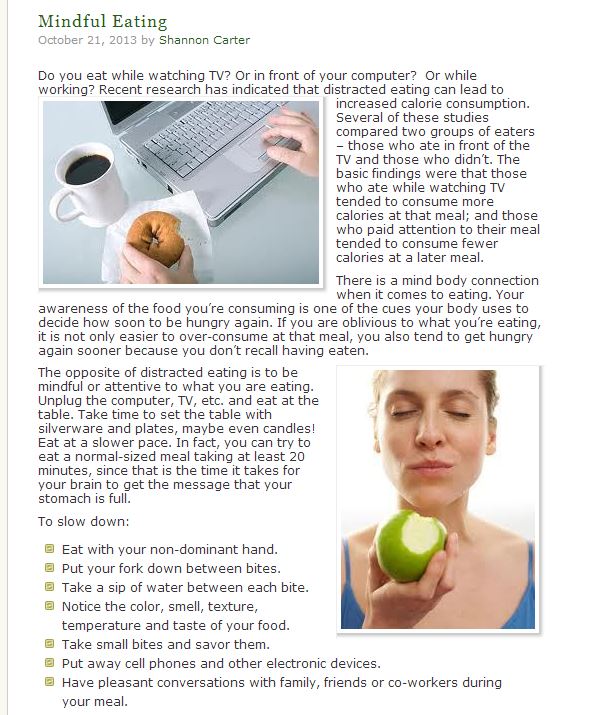



 e on a study they published nearly a year ago. Yeah, even Ed Techs can be behind the 8 ball… or behind the “Pew” in this case. In the study, they depicted which demographics were using which social media tool, an invaluable resource for anyone looking to firm up their social media strategy. See the full report of the Demographics of Social Media use
e on a study they published nearly a year ago. Yeah, even Ed Techs can be behind the 8 ball… or behind the “Pew” in this case. In the study, they depicted which demographics were using which social media tool, an invaluable resource for anyone looking to firm up their social media strategy. See the full report of the Demographics of Social Media use