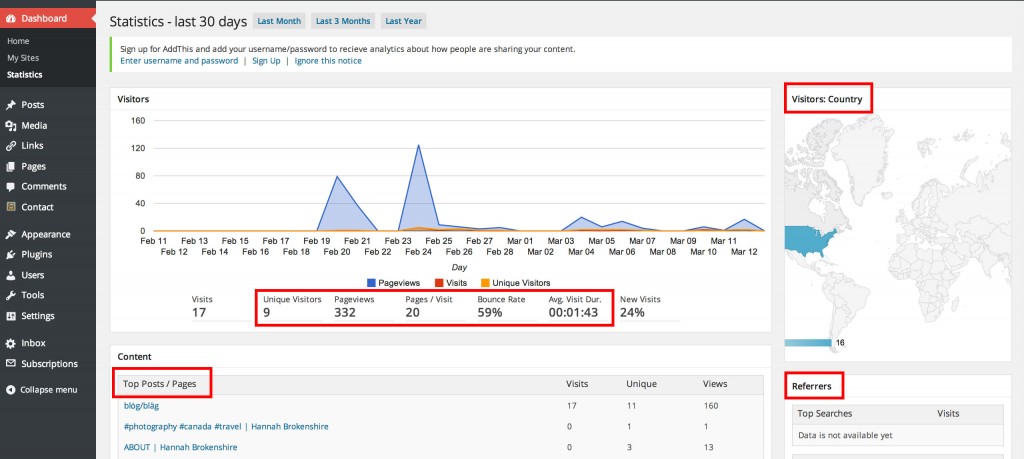Stats 101: Analytics for U.OSU
The new stats widget is up and running! Whether you’re an analytics novice or an SEO master, here’s a quick breakdown of the WordPress statistics functions for your reference.
Where is it?
You can locate the stats widget in two locations: look near the bottom of your Dashboard (you can drag it to more prominent real estate on your page if you so choose) or find the Statistics tab in the sidebar below Home and My Sites.
What can it tell me?
The stats widget allows you to see analytics on your site visitors for the past month, three months, or year. A bit of metrics-related jargon ensues, so here are some key terms:
Views and Visits – A visit can amount to a culmination of interactions that take place when a visitor views your site in a give period of time. A view is counted when a visitor loads or reloads a page. A visitor is counted when we see a user or browser for the first time in a given period (day, week, month).
Unique Visitors – A visitor is counted when they visit your site for the first time, and each subsequent visit is considered a pageview.
Pageviews – A view is counted when a visitor loads a page. Note: Viewing your own pages does not impact this number.
Bounce Rate – Bounce Rate is the percentage of single-page visits (i.e. visits in which the person left your site from the page they entered through). For example, if 100 people visit your homepage and 40 leave for another site without interacting with the site, the bounce rate is 60%. Don’t be discouraged if your bounce rate seems high, several factors contribute to why one page might be stickier than another. It’s another great reason to make use of the insert more tag.
Average Visit Duration – This is how long a visitor remains on your site. On average you only have a reader’s attention for 96 seconds.
Visitors: Country – Track your views around the world. This is a helpful tool for study abroad blogs, global initiatives, or international research.
Top Posts/Pages – Page and post views only add up when visitors click on your link to that specific content area. In other words, scrolling through your blog’s front page does not add to the count. May we recommend the insert more tag, again?
Referrers – This section includes visitors to your site that have entered via a third-party, i.e. another site has linked to yours.
Why should I care?
Think of the stats widget as an Internet report card. Perhaps you’re attempting to publicize your research, gain volunteers for a student organization, or share niche expertise, no matter the reason for your U.OSU site, the stats widget can help you learn what works and what doesn’t.